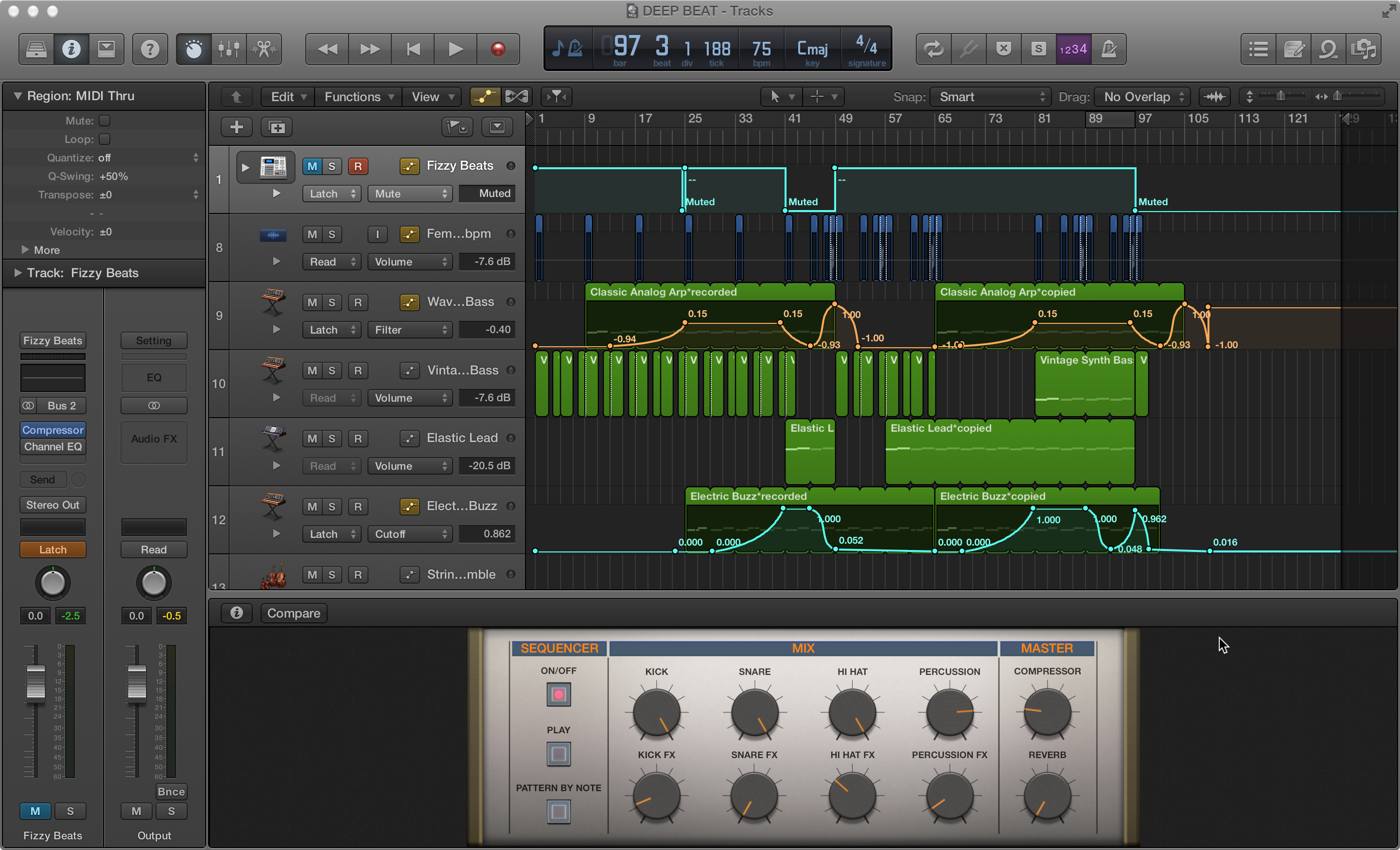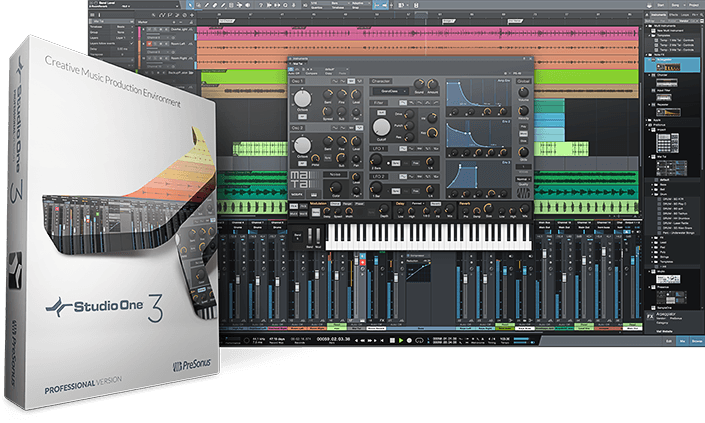Ultimate Guide To Beat Making Software And Equipment For Hip Hop Production
So you want to start making your own beats and you’re wondering what kind of music production equipment you should get as well as the best software to make beats?
No problem. Not only does a professional studio setup take a fraction of what it used to cost, but our equipment can do much more and is actually a lot more flexible these days.
When I first got into music, I had no means to pay thousands of dollars for a synthesizer and a sequencer. But now? You could produce songs with damn great quality for less than a thousand dollars, and if you only have a few hundred to spend you can have a bare bones setup that includes one of the best beat making programs out there, which comes bundled in with excellent sounds samples.
Because choosing the right equipment and software for making beats is the first important decision you have to make when you want to make your own beats, I figured it’d be appropriate to list down the things you need (and might want) to invest in when you’re serious about making music.
Digital Audio Workstation (DAW) — ESSENTIAL
The digital audio workstation (or DAW) serves as your main beat making software and is the heart of your home studio. This is the program that you do everything in — sequence your instruments, mix and master your songs, and ideally, record vocals.
FL Studio:
FL STUDIO HAS COME A LONG WAY FROM BACK WHEN IT WAS CALLED FRUITY LOOPS, AND YOU’D BE HARD PRESSED TO FIND ANYTHING YOU CAN’T DO WITH THIS PROGRAM.
By far, the most popular DAW for producers these days is a nifty little program called FL Studio by Image Line (you can visit the official site here for more information).
9th Wonder is also widely known to use this program for his beats, so that’s a testament as to how powerful it actually is. And for newer heads who might not know who 9th Wonder is, here’s a couple of recent hits that were made with the program (with the Akai MPK Mini keyboard controller, which you’ll read more about a little later):
The best part of it? When you purchase the software, it comes with unlimited lifetime updates. Which means when they do release version 13 (or 14, 15, etc.) you’ll get it all for free without paying an additional cent.
There are several versions of the program available depending on your needs, with the Signature Bundle retailing for $299 or the Producer Bundle for $199.
However, you can save yourself more than a hundred dollars by getting the Signature Academic Version here — it’s literally the same exact program as the $299 bundle, except you enjoy a significant discount without having to jump through any hoops to get it.
Propellerheads Reason:
PROPELLERHEAD REASON 10 COMES WITH DEVICES CALLED PLAYERS, WHICH MAKE IT STUPID SIMPLE TO MAKE MUSIC EVEN IF YOU KNOW NOTHING ABOUT MUSIC THEORY.
But if for whatever reason FL Studio isn’t your thing, that’s all right. My personal favorite DAW is hands-down Propellerhead Reason (visit the official site here).
I’ve been a long time user of Reason, and love how it’s low on CPU resources and virtually crash-free. I still haven’t found any other program that makes it as easy to bang out a quick beat — the workflow is simply ah-may-zing!
Here’s the deal: Reason normally retails for $399 for the full version. But just like FL Studio, you can save yourself a significant chunk of money by getting the Student/Teacher version here — once again, it’s the same exact program as the regular version, just cheaper and there’s no need to show any credentials to purchase.
I use Propellerhead Reason as my main beat making program because not only is it a stable and flexible DAW that allows you to do whatever you want, but because it’s also bundled with great sound content. It’s not just for preset junkies though; it’s sound design capabilities is beyond incredible. It gives you plenty of flexibility and a great deal of instruments to make your beats with. For most people (including me), it’s really all you need to start making beats on your computer.
Propellerheads also introduced a brand new device in version 9 called Players, which make it incredibly easy to create chords and melodies even if you don’t know anything about music theory. Although I know enough of the basics, these tools make it even easier to create something that sounds fundamentally great.
(While you may not have the money to purchase the full program right away, beginners would be happy to see that Reason has a little brother called Reason Essentials. When you’re starting out to make beats, there’s no better way to spend a hundred dollars. Just don’t waste your money or time on Dubturbo or Sonic Producer, LOL.)
FL Studio or Reason will be more than plenty to make the music you want to create on your computer. While there are plenty of other options, but at the end of the day it’s more important that you learn the ins and outs of your DAW so you know how to do what you want to do.
But just in case you’re looking for a few more alternatives, here’s a couple of other programs that I can recommend:
Cockos Reaper – Reaper was the program that I switched out of, and I still use it for some activities today. I recommend this for the budget-conscious — for only $60 for a license, you’re getting a massive amount of value for your money considering how powerful the software is. Unlike the previous two programs, it doesn’t come bundled with a bunch of content, but you wouldn’t need the content if you’re using a dedicated VSTi solution like Komplete 11 anyway.
Presonus Studio One – I’ve tried this program, and was very impressed with how quick and easy the workflow is — not just for making beats, but for recording audio as well. I love how quick the software is and how it isn’t a CPU-hog. Studio One also comes with a huge bundle of instruments and content that all sound great as well. I’ve had a play with the instruments that come with it and they are top-notch — there’s certainly plenty of sounds that you can use to make professional sounding beats right away.
The Producer version of Studio One is priced very competitively and is sold for $199 (there’s an Artist version for $99, but too many features have been stripped away to make it suitable for making beats). There’s also a Professional edition sold for $399, but the only major difference would be Melodyne integration plus a few other features. None of them are really necessary to make beats, which means for most producers the $199 version is a perfect fit.
Logic Pro X – Right from the bat, it’s easy to see why it’s the default DAW for many professional studios in the world. MIDI sequencing is probably one of the best I’ve ever used, and audio recording is powerful.
Just how powerful is Logic? Ask Red One, producer for Lady Gaga’s “Just Dance” who made the beat using nothing but the stock sounds from Logic.
MIDI Keyboard Controller — ESSENTIAL
Now that you’ve got the program to make your beats in, you’re going to need something to make it with. Unless you want to be clicking in the MIDI patterns with your mouse, you’re going to need something to trigger the notes with.
And that’s where a MIDI controller keyboard comes in.
For most beginners, all you’ll really need is a 25-key MIDI keyboard controller to get started. The important thing is to be able to play out your melodies with your hands and practice your scales with, and something small, compact, and affordable will be perfect for your needs at this time.
Personally, it works for me because I travel a lot, and since it’s impractical to keep lugging around a 3-foot keyboard with me everywhere I go I also bought a M-Audio Axiom 25 for portability purposes (click to read my review). I love the feel of the semi-weighted keys, and the built-in pads makes it so easy to tap out my drum beats using Reason’s Kong device.
Unfortunately, the Axiom 25 has since been phased out by M-Audio (and some people might find it a little too pricey for their budget). If you’re looking for a MIDI controller that’s cheap, portable yet comes jam-packed with features? Then you’ll definitely want to consider the Akai MPK Mini MK2.
(And in case you’re wondering, yes, both Jahlil Beats and Yung Carter were using the Akai MPK Mini in that videos posted above.)
THE M-AUDIO OXYGEN 49 IS, IN MY OWN HUMBLE OPINION, ONE OF THE BEST MIDI KEYBOARD + CONTROLLERS YOU CAN GET FOR YOUR MONEY.
Now some people might need more than 25 keys to compose their beats, especially if you use a lot of chords that span across different octaves. Eventually, you’re going to want to get a 49-key MIDI controller (you could also opt to buy one now to avoid having to upgrade in the future if your budget allows it).
For me, I use the M-Audio’s Oxygen 49 as my main MIDI keyboard controller. I don’t do any serious piano playing, so anything more than 49 keys is really overkill for my intents and purposes.
The Oxygen 49 has built-in knobs, sliders and transport controls which allow me to control a huge part of Reason without having to put my hands on the mouse. It seems like such a small thing, but this really improves my workflow and keeps me focused while I’m making beats. I reviewed the 25-key version over here.
Sound Banks — ESSENTIAL

THIS IS WHAT KOMPLETE WOULD LOOK LIKE IF YOU LOADED UP THEIR INSTRUMENTS. YES, IT’S THAT JAM-PACKED WITH STUFF. THEY DON’T CALL IT KOMPLETE FOR NOTHIN’
Great, now you have a program to do all your sequencing in and a keyboard to compose your music with. Now you need the sounds and the instruments that you’ll actually be working with to create beats.
If you decided to use Logic, Studio One or Reason as your main DAW, then you’re in luck — all of these programs come with a ton of instruments and patches that will take you pretty far in your production.
As a matter of fact, with Reason I don’t actually use a lot of external libraries — the factory sound bank that it comes with is enough for me most of the time. Out of all the programs I listed above, Reason definitely has the most extensive stock sounds of them all.
However, you may still choose to expand your sounds beyond the stock ones by investing in other libraries. Since Reason 9.5 can now run third-party VSTs within the software, there’s a lot of options for expanding your sounds regardless of which DAW you choose. If you have money in your budget, here are my recommendations:
My favorite sound bank of all, hands down, is reFX’s Nexus 2. I would go as far as saying that if you hear a song on the radio, there’s a 50% chance that at least one of its sounds came from a Nexus sound kit. For $249 for the starter set with 13 GB of factory content, it’s hard to go wrong with this.

YOU COULD ALSO BUY OFFICIAL EXPANSION PACKS FOR $60 DEPENDING ON THE ADDITIONAL SOUNDS YOU WOULD NEED.
A close second would be Native Instrument’s Kontakt 5. These samples are high quality and never fail to spark my creativity whenever I load them up — my beats jumped in quality once I started using these instruments. With 43 GB worth of samples, you have a very extensive library of sounds to use for whatever beat you want to make. Plus, there are a ton of outstanding third-party libraries available that you can expand your collection of instruments with.
If you decide to buy Kontakt but can spare an additional $150, I seriously recommend upgrading to the Komplete 11 package instead (visit the official site here). With Komplete 11, you also get Native Instrument’s wide array of studio effects, and a whole lot more virtual instruments (like Battery for drums, synths, basses and pianos… really quite a lot!). It’s very expensive, but if you really want to go all out you can’t go wrong with purchasing this bundle.

LENNARDIGITAL’S SYLENTH1 IS ONE OF THE MOST POPULAR SYNTHS USED IN HIP-HOP PRODUCTION TODAY.
Another one of the more popular synths used for hip-hop production is Sylenth1 by LennarDigital. Even though it’s quite old (it’s been around for about a decade now), that’s actually one of its strengths — there are TONS of preset banks that you can use to expand your sound bank with. There’s an endless amount of sounds you can make with this synth, making it one of the best value-for-money synths at around $150.
As for Reason users, there’s a bunch of Rack Extensions that come highly recommended. The Hydronexius Workstation ROM somehow always manages to find itself in most of the beats I create. Propellerheads also came out with a brand new synth called Parsec — which you can expand with these amazing refills from DNA Labs and turn it into a killer synth for hip-hop beats.
Studio Monitors — Slightly Optional
STUDIO HEADPHONES WON’T COMPLETELY REPLACE A PAIR OF STUDIO MONITORS, BUT THE AUDIO TECHNICA ATH-M40X COULD GET YOU PRETTY FAR ALONG WITH MIXING.
Personally speaking, I think studio monitors are optional. I might get blasted by some people for saying this, but I only say this because I’ve gotten pretty far without one myself and just investing in a pair of studio headphones such as the KRK KNS 8400 or the Audio Technica ATH-M40x.
But I did end up getting a pair of studio monitors eventually, since it was a little time-consuming to keep running back and forth between different systems to mix. And for most DIY musicians, the Presonus E4.5 pair of studio monitors will be perfect for your needs.
At just $199 for the entire set, these studio monitors would be the best buy for someone who’s just starting to build their home studio and are looking for a pair of speakers that would help them get that accurate mix.

THE YAMAHA HS5 IS PROBABLY THE BEST FLAT RESPONSE MONITORS YOU CAN GET ON A BUDGET THAT WILL TRANSLATE YOUR MIXES WELL.
Now if you really want to break the bank for the best and you have the budget for it, then a pair of the Yamaha HS5 monitors will do wonders for letting you hear the truth about your mix. These bad boys definitely won’t lie to you, unlike other models that are advertised as “flat response studio monitors” but really just disguise your music.
There is a reason why you’ll find Yamaha monitors on many professional recording studios around the world — mix on these monitors, and you’ll find that your songs WILL translate well to other systems. Consider upgrading to the HS8 if your budget permits.
Audio Interface — Optional
I say an audio interfact is optional because you don’t really need it to produce beats. But if you plan on recording vocals or an instrument such as a guitar, an audio interface is a must. You can also use it to connect your studio monitors to your computer should you decide to invest in a pair.
I personally like the Focusrite Scarlett Solo USB audio interface as it’s perfect for my needs. Great quality microphone preamps, 2 jacks for audio outputs and easy on the wallet to boot. I already reviewed this interface, so check out the review and find out why I think they’re the best audio interface for DIY musicians (note: this is for the 2i2 model, which is exactly the same as the solo except has one extra microphone input).
Condenser Mic — Optional
Lastly, if you plan on recording vocals (either your own, or other artists that you bring into your studio) you’re going to want to invest in a condenser mic to go along with your audio interface.
Contrary to popular belief, you don’t actually need to spend thousands of dollars on a high quality condenser mic — you could get pretty good recordings from a microphone such as the Audio-Technica AT2035 ($149) or the Rode NT1A ($229, click here to read the review).
Parting Thoughts: “It’s Not The Gear, It’s The Man Behind It…”
As a growing beatmaker, it’s tempting to throw money at buying more gear and more sounds. For some reason, there’s always that thought that we need on more VST instrument so we can finally make the hits that we hear in our heads.

ALL YOU NEED IS A MIDI CONTROLLER, A GOOD DAW, AND A GOOD COLLECTION OF SOUNDS AND YOU CAN GO PRETTY FAR WITH YOUR BEATS.
But really, it’s not your gear — it’s in YOU.
Alternately, you could get Reason Essentials instead and spend just a total of $168 — with that setup, you’ll essentially have everything you need to make banging beats for years.
The important thing is to get setup as quickly as possible, then practice. Work on your beats everyday and constantly make new ones. There’s no way in hell you won’t get better after a year of doing this. Good luck!