The 5 essential components of a home recording studio

The bare minimum amount of gear you need to create great digital recordings at home.
What do you need for a home studio?
If you’ve read my post about New Year’s Resolutions, you know I’ve been spending some time putting my home recording studio back together after a long break.
Some of it came back to me like riding a bike. Some of it (like Pro Tools) did not! Which brought me, of course, to YouTube, searching for online tutorials — where I found a video that appealed to me for completely different reasons…
Part of the beauty of recording in a small home “studio” (mine is basically just a bedroom filled with gear) is that you can use limitations to your advantage. So I’ve been obsessing lately over the basics, wanting to break my gear, my signal path, and my creative process down to something that allowed for quick tracking and decision making.
One of the “back-to-basics” videos I came across was by producer and audio engineer Graham Cochrane (who runs the Recording Revolutionblog and video series). In the video below he does a great job explaining what gear you need, what gear you don’t need, and why.
A couple days after I watched the video, Graham wrote a guest post for the Echoes Blog on the exact same topic. Strange connections! Anyway, I thought I would summarize his points below — and if you want more in-depth explanations, watch the video above or read his full article HERE.
What do you need in order to make great digital recordings in a home studio?
Here we consider your basic recording equipment.
1. A good computer
 For me this is like probably the most important thing. It’s gonna be your most important investment. Additionally, you’ll need something with solid power if your’e involved in big projects. My recommendation is to grab the
For me this is like probably the most important thing. It’s gonna be your most important investment. Additionally, you’ll need something with solid power if your’e involved in big projects. My recommendation is to grab the
Razer Blade Stealth 13.3 QHD+ Touchscreen Ultrabook.
It’s small and is an 8th Generation Intel Quad Core i7-8550U. It also comes stocked with 16GB RAM and a 256GB SSD! I know it sounds like a mouthful but this baby can do almost,,”Almost” anything a powerful full PC can do. My thoughts were correct when I put it to the test. It can handle more than 100 tracks of audio and plugins, and effects without crying about it! Maybe a bit pricey at first but trust me, this is well worth the investment! It will be an excellent choice for home recording studio equipment essentials.
I could go on and on about computers as the pertain to home studio recording. If you’re using large virtual instrument libraries like say, a piano, or real bass guitars, you should consider having a solid state hard rive installed. I’ve recently converted all of my computers to solid state drives and man, it’s been a world of different. Here are a few reasons you’ll want to get a solid state drive for your studio computer.
- Computers can boot up in under 15 seconds!
- Virtual instruments load 10 times faster into ram.
- Latency. Due to how fast the data is loaded in to ram, you’re able to use extremely low latency settings with your digital audio workstation.
- Power consumption: Solid State Drives don’t require a fraction of the power your normal old school drives would use up. If you have many hard drives running Virtual Instruments and change them over to solid state, you’ll see your electric bill go down!
- Solid State Hard drives rarely crash do do sudden movement of your computer. Or if it fell. There are no moving parts in a solid state hard drive!
Graham says, “More often than not you already own a computer that is capable of being the hub of your home recording studio.”
Mac? PC? Graham says you should go with what you know. Great music is being made on both. His one specific recommendation is to get as much RAM as you can afford.
2. Any DAW (digital audio workstation)
Well, maybe not any Daw. But I do get where they’re coming from. Some DAWs are simply bad in my opinion, but he’s including basics in his post.
FL Studio and Reason 10 are the most solid and most widely used DAWs out there for 2018.
Just in case you didn’t already know, you don’t have home recording studio equipment without a solid DAW!
You could really do some damage if you understand the Digital audio workstation you’re already using. After many years of producing I have stilled found little secrets that would’ve have save me tons of hours producing music. Take just a little time everyday learning as much as you can about your music software program. There’s so much more than just simply pressing play and record. You would be surprised! As was I!
This is the program which you’ll be using to record and edit (and sometimes mix and master) your music.
Graham believes that Sonar, Audition, Pro Tools, Cubase, Live, Reason, and Studio One are all great — so just get one that’s compatible with your computer (and in your price range) and get started!
3. A solid audio interface
MOTU UltraLite AVB USB/AVB/iOS Interface
I’ve been using motu in my studio now for more than 15 years. This is a bit more than your basic recording equipment type of sound interface.
Excellent sounding pre amp and converters. Not overpriced either. The new Motu Ultralite avb in a usb audio interface with 36 Simultaneous Audio Channels. It’s super compact and you get 2 mic inputs, two guitar inputs, six line inputs, with line outputs, headphone out and 8-channel optical I/O for a total of 18 inputs and 18 outputs, simultaneously. A good entry level choice!
Now, there are some audio interfaces that are better for certain things, like mobility and pre amps. If you’re recording say, a vocal mic into your interface, my advice is to have an interface with a good sounding pre amp. The motu will have you covered here! Or better yet, purchase and affordable pre amp from say, amazon, and go from the pre amp into the interface. Tube pre amps are the best in my opinion. If you’re recording vocals please use a pre amp!
You need a way to turn analog or acoustical sounds (vocals, guitars, etc.) into a digital signal. That’s where the audio interface comes in.
Graham says, “Most DAWs work with just about any brand of audio interface. This leads to an endless list of boxes to choose from. Let me give you a suggestion: limit yourself to just 2 channel interfaces. What I mean is, don’t buy more than you need.”
4. A quality studio microphone
The Blue Yeti USB Microphone – Blackout Edition – 2070
 This condenser mic has made a huge name for it’s self. And it comes at a low price with a nice warm sound. Use it for vocals and musical instruments. Did I forget to mention,,It’s USB!!
This condenser mic has made a huge name for it’s self. And it comes at a low price with a nice warm sound. Use it for vocals and musical instruments. Did I forget to mention,,It’s USB!!
It more than answers the question of what do you need for a home studio?
I couldn’t agree more. A good pre amp for your mic too, as said before. It makes a world of difference! Although you can still record with a basic mic, It’s always best to get a decent mic. They’re not that expensive these days and you can make magic with even some of the more basic “studio recording mics out there.
Mics are important. BUT… if you’re working mostly by yourself, or tracking instruments one at a time, you don’t need more than one or two mics.
Also, Graham cautions that because there are so many quality mics on the market now, you shouldn’t spend any more than $200 on a microphone, unless you’re looking to own a specific mic for a specific reason. The condenser mic is basic recording equipment you’ll want in your home recording studio.
5. A pair of studio headphones and monitors
KRK RP5G3W-NA Rokit 5 Generation 3 Powered Studio Monitor – White – Pair
No home recording studio equipment would be complete without this. Definitely make sure you’ve got studio monitors and not just headphones. No – “and or”- it’s a must! That being said, I think from a mixing perspective, you should use headphones to better capture gain peeks. Also, reverb tends to appear louder with headphones. Differentiating between your studio monitors and headphones should help you make better mixing decisions. I’ve been using the Sennheiser HD280PRO Headphones and they’ve done years of solid work for me! You can get them here on amazon.
For good sounding compact studio monitors we’d go with the KRK RP5G3-NA Rokit 5 Generation 3 Powered Studio Monitors. Even though they add a bit of color to your sound, I think the’yr nice and compact and sound great!
… because you have to HEAR what you’re recording! Only own headphones? Great, start recording and mixing on headphones. You can always listen to your mixes on other people’s systems, or in the car, or wherever, in order to get a reference for how the headphones are positively or negatively shaping the mixes.
And when it comes to buying monitors, don’t spend too much.
Keeping it simple with home recording studio equipment and monitors.
Clearly the theme throughout much of Graham’s advice is to keep it simple, start small, don’t spend too much, get to work, and have fun!
As you record more and more at home, you’ll discover ways to solve problems WITHOUT spending money or adding gear (though a nice preamp does sound pretty good about now). Ahhh! OK. Back to work.
For a similar take on what you need in order to create great-sounding tracks in your home studio, watch the video below:
Do you agree with these recommendations? Did Graham miss any essentials?
How do you create your home recordings? What’s your go-to piece of gear?
Let me know in the comments below.
Everything mentioned above is all of your basic home recording studio start-up equipment. Of course there are more things you’d want to get eventually. But here we’ve covered most of the basics.
![]()
A few other things he didn’t mention: A solid midi interface and a studio desk if you can afford one.
I’d also like to include:
6. Studio panels and foam.
12 Pack- Acoustic Panels Studio Foam Wedges 1″ X 12″ X 12″
- Amazon Prime
- Acoustic Foam Each WEDGE comes uncompressed and in prime condition! Great for spot treating sound on walls in your studio or office – For use in recording studios, control rooms, Offices home studios, home entertainment theaters, Home Offices
- 12 Pack covers 12 square feet – Each tile is 1 square foot of 1 inch thick acoustic wedge
- For professional acoustic control, sound dampening, acoustic treatment, noise reduction – Reduce waves, reverb and flutter echoes in smaller to medium sized rooms.
- MADE IN USA – Fire Retardant: CA Technical Bulletin 117
- Each WEDGE comes uncompressed and in prime condition! The Wedges in the photo will be exactly what you get.
Having something to damper down the acoustics are essential in my opinion. It isn’t per se home recording studio equipment, but still something you should consider having. Prices for these have come down over the years. Additionally, they are very home studio friendly! Put a few of these up on the wall and ceiling. You’ll notice the difference. Take my advice. You don’t want to have acoustics bouncing all over the place when you’re tracking songs. It’ll take a whole lot of work to clean that stuff up later.
Conclusion
To wrap things up, I wanted to follow up on the need for certain brands of home recording studio equipment. Since there is so much out there to choose from regarding things like your computer, your sound interface, your midi interface, and your digital audio workstation.
Let’s keep in mind that many of the basic sound cards and midi interfaces out today should work fine if you have a basic understanding on setting things up. Again, this is basic home recording studio start-up equipment.
About computers. I’ve been through hell and back again when it comes to computers. I believe your computer needs to be solid. Especially if you’re recording live audio rather than just producing. Additionally, backup and sync software are things I would’ve added to Chris’s post. The last thing you want to do is loose your work after being in the zone writing good music. A good habit is to sync your work with a cloud service like dropbox. I know what you’re thinking. Someone might steal it from the cloud? You’d have better chances hitting the lottery than someone taking your music from the cloud. I hate to break it to ya. But people don’t care as much as we might think about stealing our music!
You can read the original post by Chris Robley here.
If you’re looking to learn how to generate a sustainable income with your music, check out my new eBook –
Turn Your Music Talent Into A Six Figure Income
I breakdown everything for you in my ebook where you’ll learn:
- How to grow your fan base
- How to earn money with your beats and instrumentals
- How to distribute your music to the world
- How to leverage Social Media as a musician
- Learn how to get more gigs. Get better gigs
- Tips on how to develop an effective EPK
- How to develop life time buyers of your music
You may also like: The Best Affordable Studio Monitors in 2018




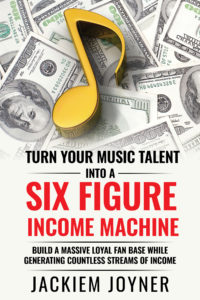






Awesome article! Thanks for sharing! … I would like to add that if you struggle with problematic echoes or standing waves in the room you need to record then you might benefit from acoustic treatment like foam panels or bass traps. We offer great pricing on these and other recording supplies as well. Feel free to use the 10% off code SAVEMONEY at our website. http://www.soundassured.com … Take care and be well 🙂
My brother recommended I would possibly like this web site. He was once totally right. This put up actually made my day. You cann’t believe just how much time I had spent for this info! Thank you! musical artist nick vivid