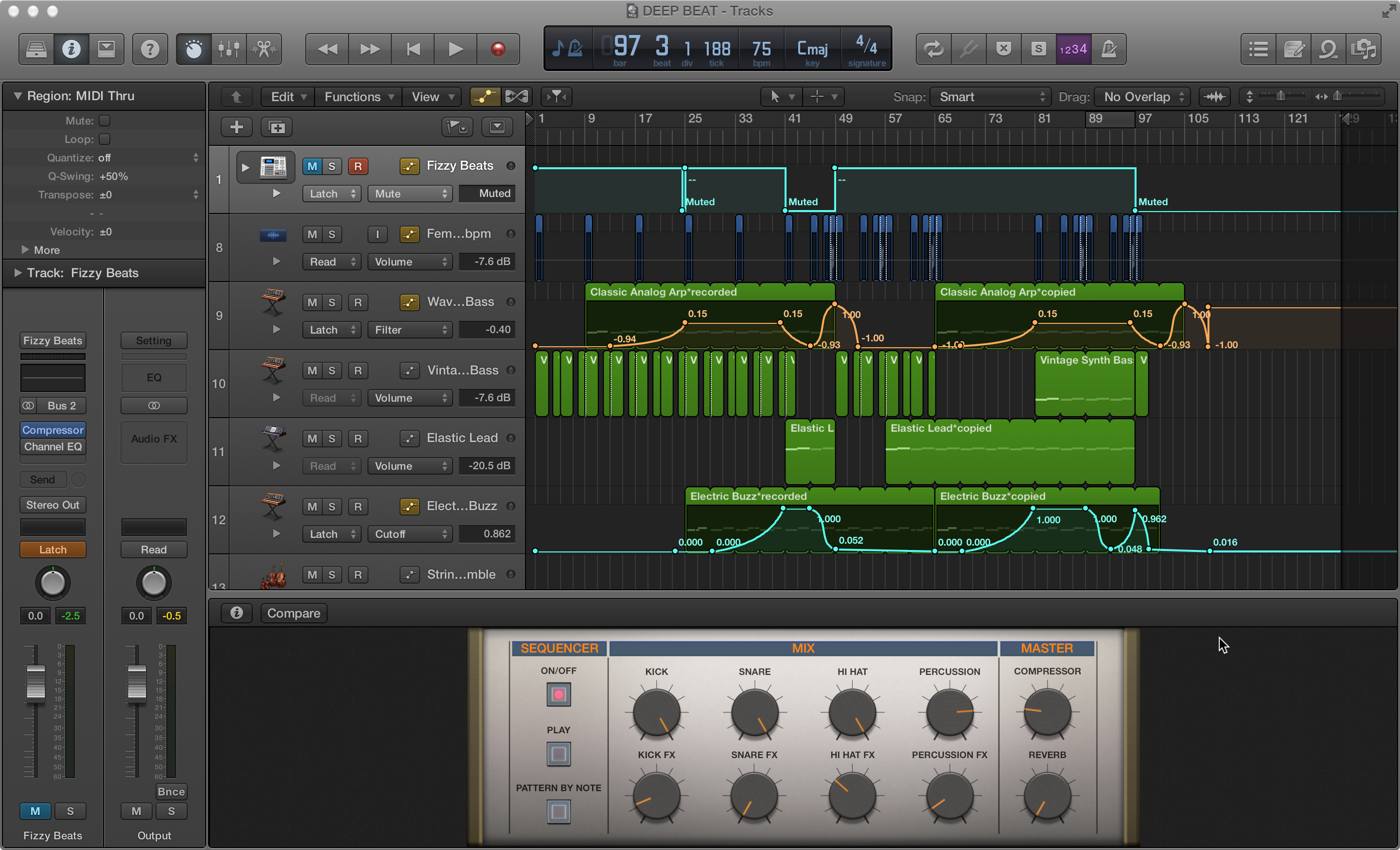A guitar set up is a must thing that you will make great use of whether you write your own songs, want to record some covers, enjoy jamming or even when you want to analyze and practice playing.
There are so many options out there today on how to record guitar, and so in this guide, we will look at the basics that will keep you going. At the end of this article, you will be in a position to choose the most appropriate set up for your guitar recording.
The guide below will mostly cover PC, but it is not any different to those who use Mac. You will find that still, the same options apply to Mac users.
Basic Guitar Recording Setup
In most cases, you have seen recording setups on photos with monitors, racks, and some gears everywhere comprising of the setup. In the past, if you required quality music recording, the only way was going to a professional studio. However, in recent times, the truth is you can get the same high quality or even higher quality at your home recording or with just a basic set up.
The massive advancements in technology have made recording of high quality affordable to almost every person interested. On the same note, you can record high-quality guitar tracks with just a few extra pieces of gear.
Below we look at quite a simple basic home guitar recording setup that will give you high-quality guitar recording.
- An audio interface – this provides you with the place to connect your guitar to the PC.
- Microphone – You can record an electric guitar without one because it advanced features allows for such recording but it is necessary to have one for acoustic guitars.
- A DAW – This means Digital Audio Workstation and is the software that you use to record sequence and mix your tracks.
- Plugins – Plugins are simply the software you can use within the Digital Audio Workstation to do everything ranging from applying guitar effects to adding virtual drums or synths.
- Monitors/ Headphones – In this case, you can use the normal PC speakers, but if you are in a position of using high-quality studio monitors or headphones, you can make a significant difference in the output.
These are the simple steps that you need to get right and apply. All you need is to get is a way to plug your guitar in your PC, (for an acoustic guitar you need a microphone) and software to record.
Below we look at each component as well at the various options you need to consider on how to record guitar.
Recording Electric Guitar to PC
The first and most important gear you need to consider is what you will use to connect your electric guitar to your PC. An audio interface is necessary when you want to connect your guitar to your PC.
In the past, these used to be hugely expensive units and which most people could not afford to buy on their own.
At the same time, the quality of the signal output was poor. Nowadays, you can pick a high-quality interface with less than $100, and that is way much better than the expensive units that would cost thousands of dollars in the previous years.
It is crucial to mention that, as you explore the market, you will find some very cheap audio interfaces. Some even go for as cheap as less than 10 dollars. Remember cheap is expensive and avoid such audio interfaces at all cost.
For example, when the first iRig was released, many people were convinced to buy them by most Chinese companies on eBay only to get frustrated when they did not work at all.
It is crucial to get a high-quality audio interface that will guarantee you exceptional quality of output all the time. It is worth paying more to get an excellent quality unit.
Recording Acoustic Guitar to PC
If your plan is to make a recording with an acoustic guitar, you play both the acoustic and electric guitar, or by any chance, you want to record vocals as well, you will, therefore, need an audio interface that gives you multiple inputs to facilitate your recording.
In this case, it is recommended that you go for a highly rated and more flexible interface to get the best output at your recording.
This will mean that you go for an interface that will enable you to record anything through a microphone, electric guitar with the line-in or other line-level instruments such as the keyboards.
The alternative to an Audio Interface
While getting a highly rated interface it one of the most brilliant steps you can ever take, there are also other alternatives that you can make proper use of.
Most modern amps and multi-effects units can be used as an audio interface. For instance, if you possess a Line 6 amp or pedalboard, you will notice a USB port on it. You just need to plug it into your PC, and you are great to go.
One of the most notable benefits of using your existing gear as an audio interface is that you are in a position to record the effects and tones you already play directly to your DAW.
This means that, if you have a preset on the multi-effects pedal that you want to use for your recording, you can use the pedal as an alternative audio interface.
Microphone
When your plan is only to play electric guitar, and you are plugging your guitar directly to the audio interface, you will not need a microphone.
In cases where you are planning on recording your amp, acoustic guitar or vocals, other instruments you will require a microphone (and an audio interface with a microphone output).
Today, the market offers countless microphones and quite a few different types.
Most of these microphones are not expensive, and even if you are not planning to use a microphone for your recording, it is crucial to get one because you might require it for your future recordings.
DAW – Digital Audio Workstation
Upon having an audio interface set up to connect to your guitar or microphone to your PC, you will need a DAW.
A Digital Audio Workstation gives you kind of an entire recording studio in a single program. DAW gives you a virtual version of those large mixing boards you see in all studios.
In simple terms, you do not need those huge mixing boards to record and mix multiple instruments and tracks. You simply need a DAW.
Sometimes, by looking at the screenshots of a DAW, you might be tempted to think that it is a complicated system to use, but the truth is it is easy to use.
Different DAWs have different layouts, and some people will find a particular DAW to be suitable for them while others are not. The type of music you want to create and how you want to use mostly dictates the preference.
It is also crucial to note that each DAW has a Lite version which is simply a watered-down version of a full DAW.
The Lite version can however, limit the number of tracks you are in a position to record at a particular time. It can limit the effects you can use and may even hinder you from using any plugins.
Plugins for Guitarists
At this stage, you already have your interface and your DAW setup on point, and you are ready to start your recording.
Unless you connect your amp to your audio interface, you will be recording a dry signal. Fortunately, there are countless plugins you can use today to craft the perfect guitar tone.
You have to note that, as a guitarist, the essential plugin for you will be the one that allows you to shape your tone with amp and effects models.
Studio Monitors
The kind of speakers and headphones you use for your recording will play a significant role in determining the quality of the end product.
One of the primary reasons, professional sound engineers and musicians use studio monitors is that speakers and headphones add too much class to the sound.
Most of the headphones usually make a complete change to the tone you hear and make it sound more colorful.
Often, they add some bass, remove some of the mids and raise some higher frequencies to make the end music to sound more impressive, better and different.
When you are doing the mixing of your song in the studio, you do not want by any chance an enhanced version of your song through your speakers or else you will not mix properly.
A good set of studio monitors will ensure that you get the real deal out of your recording.
Studio Headphones
Good quality headphones are a must especially in cases where, you are recording acoustic guitar, vocals or any other instrument using a microphone.
Different people will have different opinions on the best headphones to use for your recording, but you need headphones that will deliver excellent quality of sound consistently in the studio.
If you already have headphones for your recording, it’s up to you to evaluate whether they offer you the best quality of sound or you need to upgrade immediately before your next recording.
Now Over To You…
Let me know if this post has helped you record your guitar.
Also let me know if I missed any important points about recording your guitar.
You can do so by leaving a comment down below.
If you found this blog post to be helpful feel free to share it!